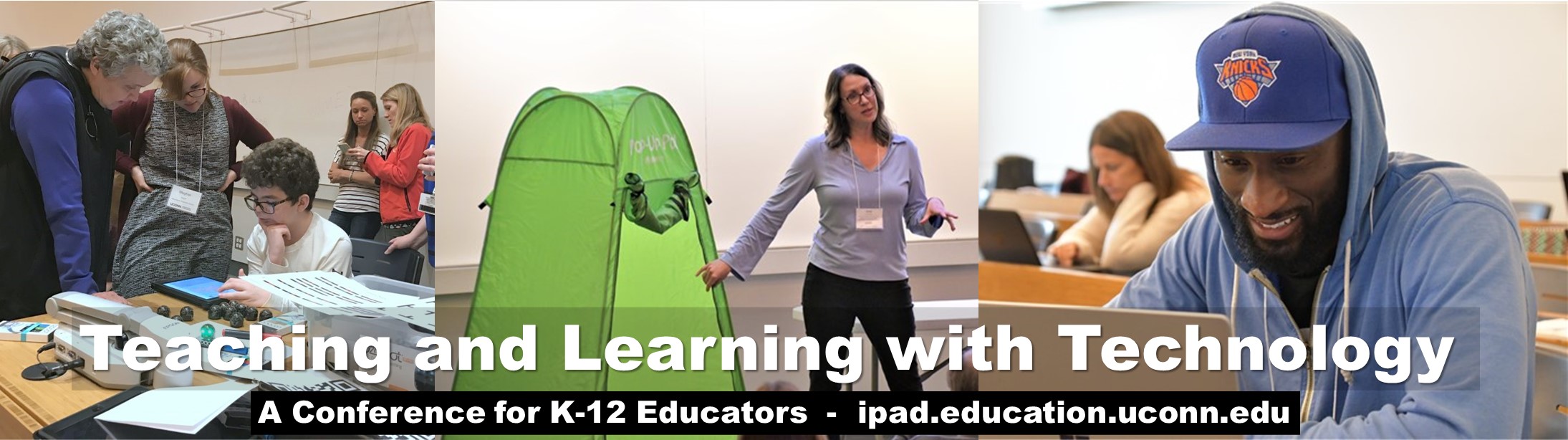(AI Resources for Teachers’ List from Susannah Richards)
7:30 am – 8:45 am: Check-in (McHugh Hall Lobby)
9 am – 9:50 am: Welcome and Opening Session (McHugh Hall Room: 102)
Panel: Concerns about and Tips for Using AI in Schools
Andrew Abate – Riverdale Country School
Doug Couture – South Windsor School District
Rachel Discko – Manchester High School
Ed Duclos – South Windsor School District
Talbot Hook – University of Connecticut
T. J. Neville – Glastonbury Public Schools
Katie Tietjen – East Hampton High School
# # # # # # # # # # # # # # # # # # # # # # # # # # # # # # # # # # # #
Select One Session to Attend During This 10 am – 11 am Timeslot
# # # # # # # # # # # # # # # # # # # # # # # # # # # # # # # # # # # #
Time: 10 am – 11 am (Room: 109)
Tech Tips and Tools for Foreign Language Teachers with AI perks
Bonnie Smithers
Preston Veterans Memorial School
As a foreign language teacher of elementary students, I seek out tools that have audio options. This targets their listening ability, but it also allows them to record themselves speaking. After all, students need a lot of input before they can produce language independently. I have added several new apps to my toolbox which have audio options, including EdPuzzle and WordWall. Some of my favorites have also added AI features, such as Quizlet and Edpuzzle, which provide adaptive learning and can produce stories or lesson plans for teachers. Auto-grading options in Seesaw and EdPuzzle provide immediate feedback to students — a key part of learning. For teachers, this data helps inform teaching and refine learning strategies. My presentation will include a brief explanation of each tool, applications in my classroom, and some student examples. Some applications will allow for participants to try the apps out as students. There will be ample time for questions.
- This presentation will focus more on …how to use a specific app or website.
- App(s) featured in this presentation include: EdPuzzle, WordWall, Seesaw, Educandy, Book Creator, Chatterkids, Quizlet, Factile, and Scholastic News Spanish
- This presentation is appropriate for the following grades: K,1,2,3,4,5,6,7,8,9,10,11,&12
- Content from this presentation can be applied to the following: Language Arts
- The presenter indicated individuals with the following skill levels will find this presentation useful: Novice & Intermediate
# # #
Time: 10 am – 11 am (Room: 205)
Teaching Artificial Intelligence and Machine Learning (AI/ML)
Andrew Abate
Riverdale Country School
One of the fastest growing areas of technology is the use of artificial intelligence (AI) and machine learning (ML), but many people do not know what these things actually are. In this session, you will learn the basics of AI and ML and examine some resources that can be used to teach students about these topics. We will explore the various curricular resources and sites available for teaching AI/ML, including code.org, Google Quick Draw, and Pictionary AI. You will then build your own ML project using Teachable Machine – a platform used to train your computer to recognize your own images, sounds, and poses.
- This presentation will focus more on …how to use a specific app or website.
- App(s) featured in this presentation include: Teachable Machine, Code.org AI, Pictionary AI, Google Quick Draw
- This presentation is appropriate for the following grades: K,1,2,3,4,5,6,7,8,9,10,11,&12
- Content from this presentation can be applied to the following: Administration, Art, Language Arts, Mathematics, Science, Social Studies, & Special Education
- The presenter indicated individuals with the following skill levels will find this presentation useful: Novice
# # #
Time: 10 am – 11 am (Room: 206)
Empower Learning with Google Slides
Lucy Trost
Teacher’s Memorial, Norwich Public Schools
Discover the transformative potential of Google Slides in education. This presentation delves into how Google Slides revolutionizes daily lesson planning, curriculum documentation, and learner goal tracking. Explore its versatility in scaffolding student learning and facilitating research, while supporting diverse linguistic needs. From structuring lessons to fostering collaboration, learn how Slides empowers educators to create engaging, multi-modal learning experiences. Join us to unlock the full spectrum of possibilities for dynamic and inclusive education with Google Slides.
- This presentation will focus more on …an effective online teaching strategy.
- App(s) featured in this presentation include: Google Slides
- This presentation is appropriate for the following grades: K,1,2,3,4,5,6,7,8,9,10,11,&12
- Content from this presentation can be applied to the following: Administration, Language Arts, Mathematics, Science, Social Studies, & Special Education
- The presenter indicated individuals with the following skill levels will find this presentation useful: Novice & Intermediate
# # #
Time: 10 am – 11 am (Room: 301)
Creating Video Games with Bloxels to Support Reading Comprehension
Erica Reinholz
McGee Middle School
Lisa Turgeon
McGee Middle School
Learn to use the app Bloxels to create video games to help support instruction in the ELA classroom. This session will include a presentation on how we are using Bloxels and time for you to experiment with the app as our “students”. Once you understand the way the app works, you’ll also have time to brainstorm how it might be applied to your own curriculum. The session will also cover ideas for how to use the app in other subjects, like social studies and science!
- This presentation will focus more on …how to use a specific app or website.
- App(s) featured in this presentation include: Bloxels
- This presentation is appropriate for the following grades: 3,4,5,6,7,&8
- Content from this presentation can be applied to the following: Language Arts, Science, Social Studies, & Special Education
- The presenter indicated individuals with the following skill levels will find this presentation useful: Novice & Intermediate
# # #
Time: 10 am – 11 am (Room: 302)
Encouraging Empathetic Interactions and Building Community with Flip
Guy Pratt
Darien High School
The Citizen standard under the ISTE Standards for Educators asks teachers to think about how they can best help students practice empathetic behaviors that build relationships and community using online tools. In this interactive workshop, educators will learn about different aspects of empathy that can be useful in designing online interactions and how Flip can be used with students to practice empathetic interactions that build a sense of community.
- This presentation will focus more on …how to use a specific app or website.
- App(s) featured in this presentation include: Flip
- This presentation is appropriate for the following grades: 7,8,9,10,11,&12
- Content from this presentation can be applied to the following: Art, Language Arts, Mathematics, Science & Social Studies
- The presenter indicated individuals with the following skill levels will find this presentation useful: Novice
# # #
Time: 10 am – 11 am (Room: 305)
Leveraging AI to Improve Teacher Workflow
TJ Neville
Glastonbury Public Schools / Smith Middle School
Artificial Intelligence (AI) can be a powerful partner for educators as we attempt to juggle all our daily tasks. Participants in this session will learn about the various ways that AI can help improve planning for instruction as well as overall workflow. Participants will also learn how to use AI features that are built into a variety of platforms that they may already be using.
- This presentation will focus more on …how to use a specific app or website.
- App(s) featured in this presentation include: MagicSchool, Formative, Brisk, Curipod, Quizizz
- This presentation is appropriate for the following grades: 4,5,6,7,8,9,10,11,&12
- Content from this presentation can be applied to the following: Administration, Art, Language Arts, Mathematics, Science, Social Studies, & Special Education
- The presenter indicated individuals with the following skill levels will find this presentation useful: Novice, Intermediate, & Expert
# # #
Time: 10 am – 11 am (Room: 306)
3D Printing – Creating a Program to Support 3D Printing in the Schools
Jeffrey Spivey
Coventry Public Schools
Interested in developing a successful 3D printing program for your school or district? How can you incorporate students into both the management and participation of 3D printing? Looking for best practices for developing an “on-demand” 3D printing program for students? Want to know how you can integrate 3D printing technology into art programs? Check out this session, where you will have the opportunity to see how Coventry Public Schools uses 3D printing to engage students in leadership opportunities, creates unique designs for printing, supports projects for students in grades Pre-K – 12, integrates 3D printing for middle and high school art classes, and runs an afterschool 3D printing club.
- This presentation will focus more on …how to use a specific app or website.
- App(s) featured in this presentation include: AnkerMake Studio, Prusa Slicer, TinkerCad, and Google Forms
- This presentation is appropriate for the following grades: 6,7,8,9,10,11,&12
- Content from this presentation can be applied to the following: Art, Science, & Special Education
- The presenter indicated individuals with the following skill levels will find this presentation useful: Novice, Intermediate, & Expert
# # # # # # # # # # # # # # # # # # # # # # # # # # # # # # # # # # # #
Select One Session to Attend During This 11:10 am – 12:10 pm Timeslot
# # # # # # # # # # # # # # # # # # # # # # # # # # # # # # # # # # # #
Time: 11:10 am – 12:10 pm (Room: 109)
Introduce Young Learners to Coding and Robotics with Ozobot
Andrew Abate
Riverdale Country School
Introduce young learners to coding, robotics, and STEAM using Ozobot, a cute, desk-friendly robot. Ozobot has two modes: a screen-free mode with color codes, or a mode with a block based coding platform called ozoblockly. In screen-free mode, students use color combinations to move the ozobot along a path. With ozoblockly, students create code in a scratch-like environment and then send it to the ozobot. In this session, you will learn how to code Ozobot using both color combinations and ozoblockly, as well as examine the curricular and instructional materials available. We will also run an Ozobot activity using one of our students’ favorite books, Dragons Love Tacos!
- This presentation will focus more on …how to use a specific app or website.
- App(s) featured in this presentation include: ozobot, ozoblockly
- This presentation is appropriate for the following grades: K,1,2,3,4,&5
- Content from this presentation can be applied to the following: Art, Language Arts, Mathematics, & Science
- The presenter indicated individuals with the following skill levels will find this presentation useful: Novice
# # #
Time: 11:10 am – 12:10 pm (Room: 205)
Creating Content with 1 Minute Documentaries in Student-Led Video Announcements
Jennifer Zugarazo
Mansfield Elementary School
Michelle Mather
Mansfield Elementary School
Looking for a way to streamline your announcements in your school community with more student input and less teacher direction? We will demonstrate how we created a student-led class where fourth-grade students created 1-minute documentaries to enhance their daily video announcements. Collaboration and giving students both voice and choice are important for engagement in learning. Student teams were given tools to work, create, and publish content. Empowering students to lead and create documentaries led to high engagement and taught students how to give and receive feedback.
- This presentation will focus more on …how to use a specific app or website.
- App(s) featured in this presentation include: WeVideo and Canva
- This presentation is appropriate for the following grades: 3,4,5,6,7,&8
- Content from this presentation can be applied to the following: Language Arts & Social Studies
- The presenter indicated individuals with the following skill levels will find this presentation useful: Novice
# # #
Time: 11:10 am – 12:10 pm (Room: 206)
Using AI Generated Images for Creative Storytelling
Mark McNeil
Sarah Gibbons Middle School
This presentation will highlight creative ways AI image-generating tools can be used for storytelling in both social studies and ELA classes. Attendees will learn some of the basics around how image generators work, understand their strengths and limitations, and see samples of how students can incorporate them into character designing and storytelling.
- This presentation will focus more on …how to use a specific app or website.
- App(s) featured in this presentation include: DALLE-3 (via Canva), Stable Diffusion (via Canva), Canva, Midjourney
- This presentation is appropriate for the following grades: 7,8,9,10,11,&12
- Content from this presentation can be applied to the following: Language Arts & Social Studies
- The presenter indicated individuals with the following skill levels will find this presentation useful: Novice & Intermediate
# # #
Time: 11:10 am – 12:10 pm (Room: 301)
Empathy Builders – A Virtual Kindness Voyage
Mariana Psenicnik
Jennings Elementary, Fairfield Public School, CT
Judy Salemme
Burr Elementary, Fairfield Public Schools
We will provide examples of digital Lego characters that showcase students’ creativity while demonstrating kindness and respect. To support students as they design, collaborate, and comment on each others’ work, we will demonstrate the use of multimedia tools such as Wixie, Padlet, and Google Slides. This project aligns with multiple ISTE standards, providing students with the opportunity to develop their technology skills, think creatively, and participate in good digital citizenship. By engaging in posting thoughtful comments, students actively practice giving constructive feedback, while demonstrating an awareness of their digital footprint and progress in social-emotional learning.
- This presentation will focus more on …how to use a specific app or website.
- App(s) featured in this presentation include: Wixie, Padlet, and Google Slides
- This presentation is appropriate for the following grades: 3,4,&5
- Content from this presentation can be applied to the following: Language Arts
- The presenter indicated individuals with the following skill levels will find this presentation useful: Intermediate
# # #
Time: 11:10 am – 12:10 pm (Room: 302)
Doing the Most with Desmos (bring a laptop or tablet)
Kyle Ferreira van Leer
Coventry Public Schools
Emily LeBlanc
Coventry Public Schools
In this session, participants will explore how to use the Desmos platform to facilitate engaging activities and discussions in a digital environment. Desmos is the calculator and graphing platform used in standardized tests. After experiencing an activity in the role of a student, you will learn how to take a paper-and-pencil activity and digitize it using the Desmos Activity Builder software. We will have a supported workshop time at the end for teachers to explore and get messy with the program. No previous experience with Desmos is necessary for this session. We request that participants bring a device (laptop or tablet) to access the Desmos platform.
- This presentation will focus more on …how to use a specific app or website.
- App(s) featured in this presentation include: Desmos
- This presentation is appropriate for the following grades: 3,4,5,6,7,8,9,10,11,&12
- Content from this presentation can be applied to the following: Administration, Mathematics, Science, & Special Education
- The presenter indicated individuals with the following skill levels will find this presentation useful: Novice & Intermediate
# # #
Time: 11:10 am – 12:10 pm (Room: 305)
Accelerate Planning and Differentiating with FREE AI Tools!
Amy Schlett
Rockville High School
Ever wonder how AI can help you reduce the monotony and amount of time you spend on lesson planning? How can AI empower you to differentiate for different reading levels, interests, and needed challenge in only a few minutes? AI is a powerful tool that can help teachers plan and brainstorm new lesson ideas and activities, and generate materials to differentiate in a multitude of ways, which can lead to personalized learning. In this session, plan to leave reinvigorated with different tools to try and a fresh perspective on lesson planning and differentiating.
- This presentation will focus more on …how to use a specific app or website.
- App(s) featured in this presentation include: ChatGPT, DiffIt, Eduaide
- This presentation is appropriate for the following grades: 6,7,8,9,10,11,&12
- Content from this presentation can be applied to the following: Administration, Art, Language Arts, Mathematics, Science, Social Studies, & Special Education
- The presenter indicated individuals with the following skill levels will find this presentation useful: Novice, Intermediate, & Expert
# # #
Time: 11:10 am – 12:10 pm (Room: 306)
Using Technology to Ignite, Delight, and Cultivate Diverse and Inclusive Learning Experiences (Part 1)
Susannah Richards
Eastern CT State University
Hope Mulholland
Mansfield Public School and
Laurie Smith
Granby Public Schools
How do we, as educators, leverage technology for student success? How can we incorporate new technologies such as artificial intelligence and virtual reality in a meaningful, productive way? This session will focus on the ways that technology may be used in all phases of the learning process–to determine what and how to teach; assess schema; introduce ideas, strategies, and concepts; scaffold different levels of learning; and how to demonstrate what is learned. The focus is on what to learn and how the technology supports learning and what teachers should be thinking about before, during, and after using technology in the classroom. The goal is to integrate the technology as a way to expand executive functioning skills so that students focus on the learning by integrating technology.
- This presentation will focus more on …an effective online teaching strategy.
- App(s) featured in this presentation include: This presentation will focus more on …an effective online teaching strategy.
- This presentation is appropriate for the following grades: 2,3,4,5,6,&7
- Content from this presentation can be applied to the following: Art, Language Arts, Mathematics, Science, Social Studies, & Special Education
- The presenter indicated individuals with the following skill levels will find this presentation useful: Novice Intermediate
# # #
12:10 am – 1:00 pm: Lunch (Student Union)
# # # # # # # # # # # # # # # # # # # # # # # # # # # # # # # # # #
Select One Session to Attend During This 1 pm – 2 pm Timeslot
# # # # # # # # # # # # # # # # # # # # # # # # # # # # # # # # # # # #
Time: 1 pm – 2 pm (Room: 109)
Teaching Code and App Development for Android / iOS using App Lab
Andrew Abate
Riverdale Country School
App Lab is a great tool to help students learn about programming and app development. With App Lab, students can create apps using block-based code or JavaScript text. The interface makes developing apps easy, and allows students to focus on designing apps with purpose. In this session, you will build your own app using App Lab and examine some curricular and instructional resources available for you to use App Lab in your classroom.
- This presentation will focus more on …how to use a specific app or website.
- App(s) featured in this presentation include: org App Lab
- This presentation is appropriate for the following grades: 5,6,7,8,9,10,11,&12
- Content from this presentation can be applied to the following: Administration, Art, Language Arts, Mathematics, Science, Social Studies, & Special Education
- The presenter indicated individuals with the following skill levels will find this presentation useful: Novice
# # #
Time: 1 pm – 2 pm (Room: 205)
Using AI as Part of the Research Process
Carla Woitovich
East Lyme Middle School
AI can be a great tool and also a teacher’s worst enemy. In this presentation, I will talk about different ways that AI tools, such as Chat GPT, can be a helpful part of the research process. In addition, I will discuss ways in which note-taking and citation applications, in particular Noodletools, can be leveraged to fight plagiarism and address concerns of students using AI and presenting it as their original work.
- This presentation will focus more on …how to use a specific app or website.
- App(s) featured in this presentation include: Noodletools, Chat GPT
- This presentation is appropriate for the following grades: 5,6,7,8,9,10,11,&12
- Content from this presentation can be applied to the following: Administration, Language Arts, Science, Social Studies, & Special Education
- The presenter indicated individuals with the following skill levels will find this presentation useful: Novice & Intermediate
# # #
Time: 1 pm – 2 pm (Room: 206)
Using Class Companion in the Classroom
Tricia Rafala
Nathan Hale Ray Middle School
Kelly Braza
Nathan Hale Ray Middle School
This presentation will focus on how to use Class Companion to guide students through the writing process. Examples of interactions between students and AI interfaces will be shown to demonstrate the immediate feedback that is available. Other benefits of this app that will be discussed are differentiation, personalized learning, and supports for struggling students. Educators will enjoy the engagement this app provides, and its ease of use will be welcomed by even the most novice tech user.
- This presentation will focus more on …how to use a specific app or website.
- App(s) featured in this presentation include: class companion
- This presentation is appropriate for the following grades: 5,6,7,8,&9
- Content from this presentation can be applied to the following: Language Arts, Social Studies, & Special Education
- The presenter indicated individuals with the following skill levels will find this presentation useful: Novice, Intermediate, & Expert
# # #
Time: 1 pm – 2 pm (Room: 301)
Digital Classrooms Using Google Slides (Digital Classroom Information Handout 2024)
Stacey Britner
Hall Memorial School (Willington)
In this presentation, discover how to use Google Slides to create a digital classroom. The presenter will highlight its interactive features, collaborative capabilities, and seamless integration with other Google Workspace apps. You will see the ease of creating engaging content, interactive quizzes, real-time collaboration, and personalized feedback within Google Slides and other Google Workspace apps. Your district’s stakeholders can use the digital classroom as a resource for classwork or homework assistance. This session aims to inspire educators to use digital platforms like Google Slides for an enhanced and interactive learning experience.
- This presentation will focus more on …how to use a specific app or website.
- App(s) featured in this presentation include: Google Drive, Google Slides, Google Forms, Google Docs, Google Classroom, Google Sheets, Jamboard, Desmos, Illustrative Math
- This presentation is appropriate for the following grades: K,1,2,3,4,5,6,7,8,9,10,11,&12
- Content from this presentation can be applied to the following: Art, Language Arts, Mathematics, Science, Social Studies, & Special Education
- The presenter indicated individuals with the following skill levels will find this presentation useful: Novice, Intermediate, & Expert
# # #
Time: 1 pm – 2 pm (Room: 302)
Experimenting with AI in the Secondary Classroom
Katie Tietjen
East Hampton High School
Delia Regan and Joseph Holloway
East Hampton High School
Two high school English teachers and a library media specialist will describe how they collaborated to incorporate Canva’s AI tools and the generative text platform SchoolAI into their instruction. They will explain how they planned units, share tools and student work samples, and reflect on the benefits, drawbacks, and ethical implications of AI in the classroom. This will be an interactive presentation with opportunities for participants to use the highlighted tools.
- This presentation will focus more on …an effective online teaching strategy.
- App(s) featured in this presentation include: Canva and School AI
- This presentation is appropriate for the following grades: 7,8,9,10,11,&12
- Content from this presentation can be applied to the following: Administration, Art, Language Arts, Mathematics, Science, Social Studies, & Special Education
- The presenter indicated individuals with the following skill levels will find this presentation useful: Novice & Intermediate
# # #
Time: 1 pm – 2 pm (Room: 305)
Explain Everything (for iPads)…Again
Sarah Meyer
Simsbury High School
Brenda Barker
Simsbury High School
Explain Everything has been around for a bit, but did you know that you can connect it to your PC? We will give a brief background of Explain Everything, show some of its uses, and explore how to not feel tethered to a board. We will also explain how to post videos and share to different platforms.
- This presentation will focus more on …how to use a specific app or website.
- App(s) featured in this presentation include: Explain Everything
- This presentation is appropriate for the following grades: K,1,2,3,4,5,6,7,8,9,10,11,&12
- Content from this presentation can be applied to the following: Administration, Art, Language Arts, Mathematics, Science, Social Studies, & Special Education
- The presenter indicated individuals with the following skill levels will find this presentation useful: Novice & Intermediate
# # #
Time: 1 pm – 2 pm (Room: 306)
Hands-on with Using Technology to Ignite, Delight, and Cultivate Diverse and Inclusive Learning Experiences (Part 2 ) (Handout: https://docs.google.com/presentation/d/1DTS1cm799NTL2lXO92ESuAbGMFGkuAuK8MIzRs9Mix0/edit?usp=sharing)
Susannah Richards
Eastern CT State University
Hope Mulholland
Mansfield Public School and
Laurie Smith
Granby Public Schools
Let’s get hands-on with some of the technology tools that we discussed in part one of our session. Use this time to explore different tools and review your curriculum to find ways to leverage the technologies to increase teaching effectiveness and learner outcomes. We will have hands-on time with ChatGPT, Magic School.ia, ClassVR (Virtual Reality), Canva, Flipgrid, and more.
- This presentation will focus more on …an effective online teaching strategy.
- App(s) featured in this presentation include:
- This presentation is appropriate for the following grades: 2,3,4,5,6,&7
- Content from this presentation can be applied to the following: Art, Language Arts, Mathematics, Science, Social Studies, & Special Education
- The presenter indicated individuals with the following skill levels will find this presentation useful: Novice & Intermediate
# # # # # # # # # # # # # # # # # # # # # # # # # # # # # # # # # # # #
Select One Session to Attend During This 2:10 pm – 3:10 pm Timeslot
# # # # # # # # # # # # # # # # # # # # # # # # # # # # # # # # # # # #
Time: 2:10 pm – 3:10 pm (Room: 205)
Embedding the Nature of Technology into Teaching and Learning
Talbot Hook
University of Connecticut
Technology education should be much more than just teaching students to use technology proficiently. Most technology education is focused on how to use technology, but this doesn’t lend itself to deep understandings of technological, digital, media, or computer literacy. By embedding Nature of Technology activities into our curricula, we can broaden students’ notions by honing in on questions of what technology is and how it shapes our values, actions, and our direction as a society. These questions are critical for students to grapple with in the 21st century, as we navigate complex issues of personal identity, globalization, automation, artificial intelligence, and meaning-making. Through discussion and exploration of these topics, students can ultimately make better decisions about their personal technology habits and more fully engage in cultural debates about the role of technology in our lives. This presentation will also cover infusion of the Nature of Technology across the curriculum, and will be chock-full of big questions, so come prepared to think and discuss!
- This presentation will focus more on …how to use a specific app or website.
- App(s) featured in this presentation include:
- This presentation is appropriate for the following grades: K,1,2,3,4,5,6,7,8,9,10,11,&12
- Content from this presentation can be applied to the following: Administration, Art, Language Arts, Mathematics, Science, & Social Studies
- The presenter indicated individuals with the following skill levels will find this presentation useful: Novice, Intermediate, & Expert
# # #
Time: 2:10 pm – 3:10 pm (Room: 206)
Tumbling Down the AI Rabbit Hole
Rachel Discko
Manchester High School
Embark on a transformative journey as we delve into the realm of Artificial Intelligence in education. Discover how cutting-edge AI technologies are revolutionizing learning environments, personalizing education, and empowering both educators and students. Uncover the potential of AI to enhance student engagement, streamline administrative tasks, and foster a dynamic, adaptive educational ecosystem. This presentation promises to unravel the limitless possibilities that AI holds for shaping the future of education, bridging gaps, and creating a more inclusive and effective learning experience for all.
- This presentation will focus more on …how to use a specific app or website.
- App(s) featured in this presentation include: AI tools
- This presentation is appropriate for the following grades: K,1,2,3,4,5,6,7,8,9,10,11,&12
- Content from this presentation can be applied to the following: Administration, Art, Language Arts, Mathematics, Science, Social Studies, & Special Education
- The presenter indicated individuals with the following skill levels will find this presentation useful: Novice
# # #
Time: 2:10 pm – 3:10 pm (Room: 301)
Using Technology Instruction to Empower Literacy
Maria Sykes
WB Sweeney School/Windham
As a kindergarten-teacher-turned-technology-teacher-turned-librarian, I am tasked with teaching technology skills and literacy. This session will focus on strategies to boost literacy, while still focusing on essential technology skills. We will use the ISTE, CCSS, and AASL crosswalks to demonstrate how the same tasks and activities can meet aspects of each of these standards.
- This presentation will focus more on …an effective online teaching strategy.
- App(s) featured in this presentation include: Google apps
- This presentation is appropriate for the following grades: K,1,2,3,4,&5
- Content from this presentation can be applied to the following: Language Arts, Science, & Special Education
- The presenter indicated individuals with the following skill levels will find this presentation useful: Novice & Intermediate
# # #
Time: 2:10 pm – 3:10 pm (Room: 302)
Chibitronics – Paper Circuits and Coding
Laura Discenza
Davis Academy for Arts and Design Innovation Interdistrict Magnet School
I will introduce paper circuits and how they can be integrated into all classrooms. It will be a hands-on session, and teachers will be able to leave with their own circuits! I will also show how you can take this unplugged activity and bring in code using the Chibi Chip.
- This presentation will focus more on …how to use a specific app or website.
- App(s) featured in this presentation include: makecode Chibitronics
- https://makecode.chibitronics.com/
- This presentation is appropriate for the following grades: 3,4,5,6,7,8,&9
- Content from this presentation can be applied to the following: Art, Language Arts, & Science
- The presenter indicated individuals with the following skill levels will find this presentation useful: Novice & Intermediate
# # #
Time: 2:10 pm – 3:10 pm (Room: 305)
From the Headlines to Our Classrooms: Implementing AI Tools with Staff and Students
Ed Duclos
South Windsor High School
Doug Couture
South Windsor School District
Do you want to see how to use AI in a classroom, school, or district? Join us in this informative workshop as the South Windsor school district shares its journey to integrate AI across subjects and grade levels. We will share: 1) activities and resources to develop essential AI skills, 2) ethical considerations, data privacy, and how to use AI responsibly in the classroom, and 3) AI tools and resources we’re using to personalize learning, provide adaptive feedback, and support differentiated instruction. You will leave the workshop with the knowledge and tools to continue (or start) your own AI journey.
- This presentation will focus more on …an effective online teaching strategy.
- App(s) featured in this presentation include: A variety of AI Tools: Gemini, ChatGPT, Magic School, Canva, and Perplexity…in addition to our website: https://sites.google.com/apps.southwindsorschools.org/tetech/home (AI page continuing to be developed)
- This presentation is appropriate for the following grades: 6,7,8,9,10,11,&12
- Content from this presentation can be applied to the following: Administration, Art, Language Arts, Mathematics, Science, Social Studies, & Special Education
- The presenter indicated individuals with the following skill levels will find this presentation useful: Novice, Intermediate, & Expert
# # #
Time: 2:10 pm – 3:10 pm (Room: 306)
Unlocking the Future of Statistics Education: Empowering Teachers with ChatGPT
Emily Rostkowski
University of Connecticut
In this session, we will engage participants in a workshop leveraging ChatGPT as a tool for teachers to enhance statistics education. As the demand for quantitative skills and statistical literacy in STEM-related careers (and beyond) grows, it is imperative to provide students with engaging statistics classroom experiences. ChatGPT will be introduced as a tool to enhance statistics curricula and support lesson planning, offering example prompts to help teachers better implement real-world connections to engage and interest students. Teachers will use and experiment with ChatGPT to learn about the increasing capabilities of AI in statistics
- This presentation will focus more on …how to use a specific app or website.
- App(s) featured in this presentation include: ChatGPT
- This presentation is appropriate for the following grades: 9,10,11,&12
- Content from this presentation can be applied to the following: Mathematics
- The presenter indicated individuals with the following skill levels will find this presentation useful: Novice & Intermediate
# # #
Time: 2:10 pm – 3:10 pm (Room: 109)
Empowering Educators: Embracing AI in the Classroom
Lucy Trost
Teachers’ Memorial Middle
Explore how AI tools like ChatGPT, MagicSchoolAI, Canva, and Eduaide can revolutionize your teaching approach. Learn how ChatGPT simplifies administrative tasks, MagicSchoolAI streamlines lesson planning, Canva enhances visual engagement, and Eduaide facilitates personalized instruction. Discover how integrating these tools into your workflow can empower you to focus more on specialized instruction, maximize lesson planning time, and create dynamic learning experiences that truly engage your students.
- This presentation will focus more on …how to use a specific app or website.
- App(s) featured in this presentation include: ChatGPT, MagicSchoolAI, Canva, Eduaide
- This presentation is appropriate for the following grades: K,1,2,3,4,5,6,7,8,9,10,11,&12
- Content from this presentation can be applied to the following: Administration, Language Arts, Mathematics, Science, Social Studies, & Special Education
- The presenter indicated individuals with the following skill levels will find this presentation useful: Novice & Intermediate
Note: Photographs may be taken at this event and used in University promotional and other materials.