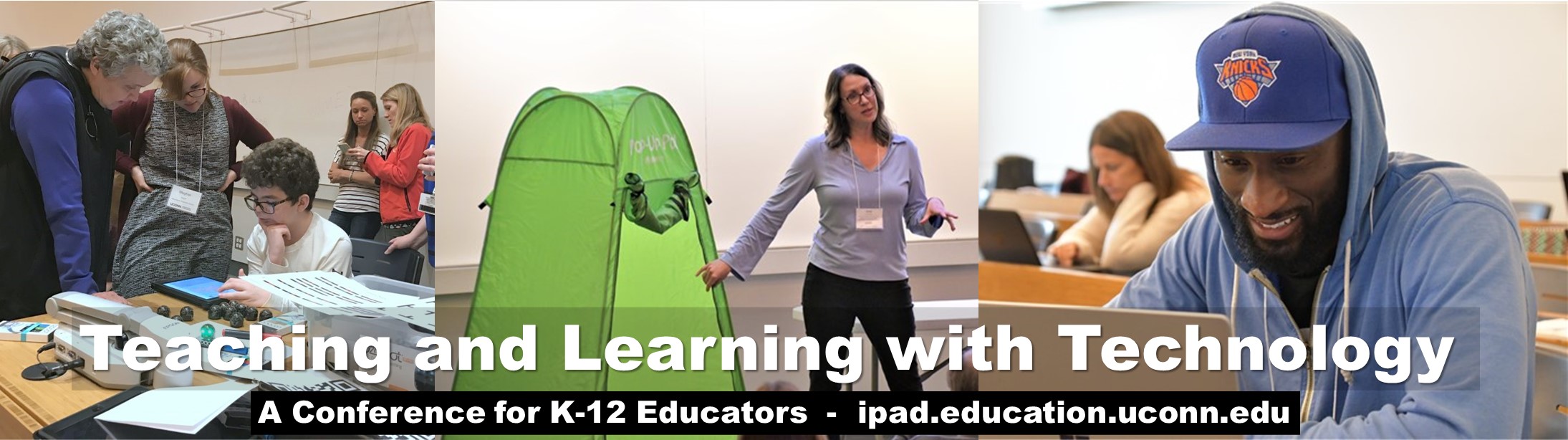
————————————————————————–
7:30 a.m. to 8:45 a.m. — Check-in
————————————————————————–
9 a.m. to 9:50 a.m. — Welcome and Keynote
Room: 102
The Chatbot Next Door: Exploring Roles for AI in the Classroom (link to Vanderbilt LIVE projects)
Alyssa Wise
Vanderbilt University
As AI begins to reshape how we live, work, and learn, the roles we give it in the classroom demand thoughtful attention. Well-known AI-powered chatbot tutors are just part of a broader landscape of tools available. AI can also act as a feedback provider, dynamic textbook, creative partner, collaborative facilitator, analytic engine and more—yet how we position it matters. What shifts when AI is framed as an authoritative expert versus an insightful but fallible collaborator? How should we and our students work with AI so that its use contributes to, rather than shortcuts, meaningful learning? This talk explores the different roles AI can play in the classroom and what students need to thrive in an AI-powered world, drawing on research and development efforts in Vanderbilt’s LIVE Learning Innovation Incubator and beyond.
Dr. Alyssa Wise is Professor of Technology & Education and Director of the LIVE Learning Innovation Incubator at Vanderbilt University in Nashville, Tennessee. Her research combines the tools of data science, theories of learning sciences and practices of human-centered design to build and study the use learning analytics and artificial intelligence systems that promote effective learning for all.
————————————————————————–
Select One Session to Attend During the 10 a.m. to 11 a.m. Timeslot
————————————————————————–
Time: 10:00 a.m. to 11:00 a.m.
Room: 201
Literacy, Literature, and Technology: How Technology May or May Not Ignite, Delight, and Cultivate Lifetime Literacy Across the Curriculum
Susannah Richards
Eastern Connecticut State University
This session focuses on strategic approaches to using technology in ways that ignite curiosity, spark engagement, and foster literacy. It offers practical strategies for integrating technology at the right times, with the right students, under the right circumstances. The goal is to use these tools to
build schema, differentiate content, and help students produce work that demonstrates their comprehension. We will reference research that both supports
and questions how technology has affected literacy skills and the reading of print, electronic, and audiobook formats. Ultimately, technology is not the destination but a tool to support readers, speakers, writers, and listeners on their journeys—whether to expected or unexpected outcomes.
- This presentation will focus more on … an effective teaching strategy.
- App(s) featured in this presentation include: Book Buddy, BookSnaps, Library of Congress, sites to build schema, sites to assess literacy, sites to demonstrate comprehension, and sites to discover your next literacy adventure
- This presentation is appropriate for the following grades: 2, 3, 4, 5, 6, 7, 8
- Content from this presentation can be applied to the following: Art, Language Arts, Science, Social Studies, Special Education
- The presenter indicated individuals with the following skill levels will find this presentation useful: Novice, Intermediate, Expert
# # #
Time: 10:00 a.m. to 11:00 a.m.
Room: 202
Teaching Students How to Use AI Meaningfully
Rob Johnson
Nathan Hale-Ray High School
Kelsey Boccaccio
Nathan Hale-Ray High School
In this session, you will learn strategies to help students use AI appropriately and effectively. Many teachers have observed that students sometimes rely on AI to do their work—rather than using it to enhance their own thinking. We will introduce techniques to ensure students employ AI in meaningful ways, encouraging them to take greater ownership of their learning. The session will specifically focus on research, writing, and guiding students as they explore new topics, and is designed for educators working with grades 7–12.
- This presentation will focus more on … an effective teaching strategy.
- App(s) featured in this presentation include: https://chatgpt.com/ and https://www.perplexity.ai/
- This presentation is appropriate for the following grades: 7, 8, 9, 10, 11, 12
- Content from this presentation can be applied to the following: Language Arts, Social Studies
- The presenter indicated individuals with the following skill levels will find this presentation useful: Intermediate
# # #
Time: 10:00 a.m. to 11:00 a.m.
Room: 205
Routines to Maximize Instruction and Plan More Efficiently
Dana Martin
Conard High School, West Hartford Public Schools
In an era where teachers face increasing demands on their time and energy, well-designed routines and smart technology integration can alleviate the burden of planning, reduce daily stress, and maximize the time available for both planning and delivering high-quality instruction. Discover practical technology tips to improve efficiency, from organizing lesson plans to facilitating collaborative planning! Attendees will leave this session equipped with strategies and tech-savvy tips for implementing routines that enhance classroom instruction, empowering them to work smarter, not harder, to meet their students’ learning needs.
- This presentation will focus more on … an effective teaching strategy.
- App(s) featured in this presentation include: N/A
- This presentation is appropriate for the following grades: 6, 7, 8, 9, 10, 11, 12
- Content from this presentation can be applied to the following: Other (please provide)
- The presenter indicated individuals with the following skill levels will find this presentation useful: Novice, Intermediate
# # #
Time: 10:00 a.m. to 11:00 a.m.
Room: 206
Effective AI Prompt Engineering for Teaching & Learning
Yue Pu
Fairfield University
Jie Tao
Fairfield University
Discover how AI can transform teaching and learning through the art of prompt engineering. This session explores strategies for crafting effective prompts to optimize AI tools like ChatGPT, Gemini, Google NotebookLM, and other education-focused platforms. Learn to generate high-quality lesson plans, assessments, and personalized learning experiences with AI. Through hands-on demonstrations and practical examples, educators will develop the skills to harness AI effectively, making it a powerful classroom assistant.
- This presentation will focus more on … an effective teaching strategy.
- App(s) featured in this presentation include: ChatGPT, Gemini, Google NotebookLM, and other education-focused AI platforms
- This presentation is appropriate for the following grades: K, 1, 2, 3, 4, 5, 6, 7, 8, 9, 10, 11, 12
- Content from this presentation can be applied to the following: Administration, Art, Language Arts, Mathematics, Music, Science, Social Studies, Special Education
- The presenter indicated individuals with the following skill levels will find this presentation useful: Novice, Intermediate
# # #
Time: 10:00 a.m. to 11:00 a.m.
Room: 301
Canva in the Classroom – Oh the Things You Can Make!
Theresa Welch
Bridgeport Public Schools
Did you know Canva does far more than just create images? You can make movies, presentations, and so much more! Add the power of AI, and you have an amazing tool for both students and teachers alike. In this session, participants will learn how to create, resize, and experiment with various designs and tools
available in Canva for Education, and will have time to explore and develop their own designs—ready to use the very next day. Please create a Canva account prior to attending.
- This presentation will focus more on … an effective teaching strategy.
- App(s) featured in this presentation include: (please provide)
- This presentation is appropriate for the following grades: K, 1, 2, 3, 4, 5, 6, 7, 8, 9, 10, 11, 12
- Content from this presentation can be applied to the following: Art, Language Arts, Mathematics, Music, Science, Social Studies, Special Education
- The presenter indicated individuals with the following skill levels will find this presentation useful: Novice, Intermediate
# # #
Time: 10:00 a.m. to 11:00 a.m.
Room: 302
Cracking the Digital SAT: Efficient Strategies for Using Desmos Calculator
Emily LeBlanc
Coventry Public Schools
Kyle Ferreira van Leer
Coventry Public Schools
The math section of the new digital SAT features an embedded calculator powered by Desmos, leveling the playing field so all students have access to a robust mathematical tool. Both instructors and students must learn to leverage this technology effectively. In this interactive session, participants will explore the components of the Desmos graphing calculator, identify which questions are best suited for calculator use, and co-construct ideas on how to guide students to use the platform efficiently. Participants should have access to technology.
- This presentation will focus more on … an effective teaching strategy.
- App(s) featured in this presentation include: DESMOS
- This presentation is appropriate for the following grades: 9, 10, 11, 12
- Content from this presentation can be applied to the following: Mathematics
- The presenter indicated individuals with the following skill levels will find this presentation useful: Novice, Intermediate
# # #
Time: 10:00 a.m. to 11:00 a.m.
Room: 305
Increase Productivity and Educational Engagement with AI Tools
Jeffrey Spivey
Coventry Public Schools
Deborah Page
Capt. Nathan Hale School – Coventry
Discover how to supercharge productivity and student engagement with AI-powered tools! This session explores practical ways for teachers and administrators to leverage platforms like Magic School, Pear Deck, YouTube, Google Classroom, Google Vids, Brisk, and Canva. Learn how to streamline lesson planning, create dynamic
learning materials, and enhance classroom interaction. You’ll also discover techniques to design visually compelling resources, automate repetitive tasks, and foster interactive, personalized learning experiences. Whether you’re looking to save time or deepen your educational impact, this presentation equips you with actionable strategies and resources to revolutionize your teaching and administrative workflows.
- This presentation will focus more on … an effective teaching strategy.
- App(s) featured in this presentation include: MagicSchool, Pear Deck, YouTube, Google Classroom, Google Vids, Brisk, Canva
- This presentation is appropriate for the following grades: K, 1, 2, 3, 4, 5, 6, 7, 8, 9, 10, 11, 12
- Content from this presentation can be applied to the following: Administration, Language Arts, Mathematics, Music, Science, Social Studies, Special Education
- The presenter indicated individuals with the following skill levels will find this presentation useful: Novice, Intermediate
# # #
Time: 10:00 a.m. to 11:00 a.m.
Room: 306
AI in Special Education – Teachers and Students Working Smarter, Not Harder
Danielle Fragoso
Daniel Hand High School – Madison, CT
AI is transforming how we teach, but how do we ensure it truly supports students with disabilities instead of doing the work for them? This session explores practical ways educators can use AI tools—such as ChatGPT, Magic School, Natural Readers, Google Lens, and Gamma—to enhance accessibility, personalize instruction, and help students meet IEP goals. We’ll examine how these tools can support reading comprehension, written expression, study strategies, and career exploration, while guiding students to use them effectively and independently. Through hands-on demonstrations and real-world examples, attendees will leave with strategies to integrate AI in ways that empower students, foster engagement, and build confidence in their own abilities.
- This presentation will focus more on … an effective teaching strategy.
- App(s) featured in this presentation include: ChatGPT, MagicSchool, Natural Readers, Google Lens, and Gamma
- This presentation is appropriate for the following grades: 7, 8, 9, 10, 11, 12
- Content from this presentation can be applied to the following: Language Arts, Social Studies, Special Education
- The presenter indicated individuals with the following skill levels will find this presentation useful: Novice
# # #
Time: 10:00 a.m. to 11:00 a.m.
Room: 110
Exploring AI with the micro:bit
Andrew Abate
Riverdale Country School
The micro:bit is a great platform to teach STEM to all grades and all levels of coding. The micro:bit is an inexpensive yet powerful pocket-sized computer that introduces you to how software and hardware work together. It has an LED light display, buttons, sensors, speakers, microphone, and many input/output features that you can program and physically interact with. The micro:bit is an also fantastic entry point for students to learn about AI. In this session, explore the micro:bit and learn how to code on its web based interface (block based, JavaScript, or Python). Then we will explore how to incorporate AI with the micro:bit using the CreateAI platform. We will also use the micro:bit to build an AI storytelling friend.
- This presentation will focus more on …how to use a specific app or website.
- App(s) featured in this presentation include: micro:bit – microbit.org
- This presentation is appropriate for the following grades: 5, 6, 7, 8, 9, 10, 11, 12
- Content from this presentation can be applied to the following: Mathematics, Science
- The presenter indicated individuals with the following skill levels will find this presentation useful: Novice, Intermediate, Expert
————————————————————————–
Select One Session to Attend During the 11:15 a.m. to 12:15 p.m. Timeslot
————————————————————————–
Time: 11:15 a.m. to 12:15 p.m.
Room: 110
Sky’s the Limit: Teach Coding with Drones: CoDrone EDU
Andrew Abate
Riverdale Country School
Up, Up, and Away! Drones and rockets play an increasingly important role in our world. Drones deliver packages, perform surveillance, and capture breathtaking aerial video. In this session, discover how drones can also teach students to code. Using the CoDroneEDU—a fully programmable training drone—you’ll first learn to pilot with a remote controller, then program flight routines with either block‑based coding or Python. We’ll tackle mini‑challenges, review classroom best practices, and cover essential safety procedures. Come soar to new heights in coding with drones!
- This presentation will focus more on … how to use a specific app or website.
- App(s) featured in this presentation include: CoDrone – https://www.robolink.com/products/codrone-edu
- This presentation is appropriate for the following grades: 4, 5, 6, 7, 8, 9, 10, 11, 12
- Content from this presentation can be applied to the following: Mathematics, Science
- The presenter indicated individuals with the following skill levels will find this presentation useful: Novice, Intermediate, Expert
# # #
Time: 11:15 a.m. to 12:15 p.m.
Room: 201
Prompt Engineering: Getting More from AI for You and Your Students
Elijah Clapp
Emma Hart Willard School, Berlin CT
This session is designed for educators who already have basic experience with generative AI and want to learn techniques for refining their prompts to achieve better results. We will break the AI prompt down into four components and practice manipulating each one to optimize outcomes with your preferred generative AI.
- This presentation will focus more on … an effective teaching strategy.
- App(s) featured in this presentation include: Your preferred generative AI, including ChatGPT, Claude, Copilot, MagicSchool, and Gemini
- This presentation is appropriate for the following grades: K, 1, 2, 3, 4, 5, 6, 7, 8, 9, 10, 11, 12
- Content from this presentation can be applied to the following: Administration, Language Arts, Science, Social Studies, Special Education
- The presenter indicated individuals with the following skill levels will find this presentation useful: Novice, Intermediate
# # #
Time: 11:15 a.m. to 12:15 p.m.
Room: 202
Empowering Student Research: Leveraging AI Tools for Research Projects Using Scientific Primary Sources
Guy Pratt
Darien High School
In this session, we’ll explore how natural language processors (chatbots) and machine-learning models can facilitate student research using scientific primary source articles. Participants will practice within their respective academic disciplines, using Perplexity for brainstorming and topic discovery, and Semantic Scholar for locating relevant scientific sources. We’ll emphasize using AI tools as a starting point for students to identify research topics and primary sources. For example, in a science context, students can use Perplexity to find alternative research protocols and then consult Semantic Scholar to locate the primary sources that mention those protocols. These tools are especially useful for students conducting research in science, mathematics, history, computer science, or the social sciences.
- This presentation will focus more on … an effective teaching strategy.
- App(s) featured in this presentation include: Perplexity.ai, Semantic Scholar
- This presentation is appropriate for the following grades: 9, 10, 11, 12
- Content from this presentation can be applied to the following: Mathematics, Science, Social Studies
- The presenter indicated individuals with the following skill levels will find this presentation useful: Novice, Intermediate, Expert
# # #
Time: 11:15 a.m. to 12:15 p.m.
Room: 205
The Snorkel Surge: Riding the AI Wave to Educational Innovation and Transformation
Bryan Marchinkoski
Simsbury Public Schools
Heather O’Connor
Simsbury Public Schools
After 25 years in education, including 17 as a technology teacher, I’ve encountered countless educational tools—some beneficial, others quickly forgotten. Returning to the classroom has clarified one thing: not all tech tools justify the time invested. However, Snorkl is truly exceptional. It immediately enhances student learning, empowers teachers to address individual student needs, and cultivates student perseverance. Snorkl’s real-time feedback effectively guides students, motivating them to refine their work and actively learn from their mistakes. Even a colleague who was initially skeptical now enthusiastically acknowledges Snorkl’s impact. We’re thrilled to share how Snorkl transformed our classrooms, allowing you to witness and experience these improvements firsthand.
- This presentation will focus more on … how to use a specific app or website.
- App(s) featured in this presentation include: Snorkl
- This presentation is appropriate for the following grades: 2, 3, 4, 5, 6, 7, 8, 9, 10, 11, 12
- Content from this presentation can be applied to the following: Administration, Language Arts, Mathematics, Science, Special Education
- The presenter indicated individuals with the following skill levels will find this presentation useful: Novice, Intermediate, Expert
# # #
Time: 11:15 a.m. to 12:15 p.m.
Room: 206
Building Thinking Classrooms Meets ChatGPT: Using AI to Create and Consolidate Convergent Tasks
Kyle Ferreira van Leer
Coventry Public Schools
In this interactive session, participants will explore how to use AI to support teaching practices from Peter Liljedahl’s Building Thinking Classrooms (2021). They will learn techniques for leveraging ChatGPT (and other AI tools) to create convergent tasks, also known as “thin slicing,” and to consolidate lessons. Attendees will also have time to test these AI tools firsthand, discovering how to get the most from the technology. This workshop is designed for anyone, regardless of their experience or familiarity with the BTC framework.
- This presentation will focus more on … an effective teaching strategy.
- App(s) featured in this presentation include: ChatGPT
- This presentation is appropriate for the following grades: 3, 4, 5, 6, 7, 8, 9, 10
- Content from this presentation can be applied to the following: Mathematics
- The presenter indicated individuals with the following skill levels will find this presentation useful: Novice, Intermediate
# # #
Time: 11:15 a.m. to 12:15 p.m.
Room: 301
Visualizing Data with Looker Studio (slide show)
Hope Mulholland
Mansfield Public Schools
Louis Goffinet
Mansfield Public Schools
Data is a critical component of decision-making for educators. Looker Studio, an advanced Google tool, allows you to easily transform Google or Excel spreadsheets into visual graphs and charts. By visualizing your data, you can spot trends and quickly sort information in various meaningful ways. This workshop offers a hands-on experience with Looker Studio, starting from scratch and demonstrating how you can use it to inform your instruction. For your best experience, please make sure you bring a Chromebook or Laptop and have access to Looker Studio at https://lookerstudio.google.com. Some prior experience with spreadsheets is helpful, but not required.
- This presentation will focus more on … an effective teaching strategy.
- App(s) featured in this presentation include: Looker Studio by Google
- This presentation is appropriate for the following grades: K, 1, 2, 3, 4, 5, 6, 7, 8, 9, 10, 11, 12
- Content from this presentation can be applied to the following: Administration, Art, Language Arts, Mathematics, Music, Science, Social Studies, Special Education
- The presenter indicated individuals with the following skill levels will find this presentation useful: Intermediate, Expert
# # #
Time: 11:15 a.m. to 12:15 p.m.
Room: 302
AI Meets Design: Transforming Creativity with Canva and AI
Mark McNeil
Sarah W. Gibbons Middle School
This session explores innovative ways for teachers and students to leverage AI tools alongside Canva’s versatile design platform to produce stunning visual products. Reimagine traditional student projects and empower learners to create dynamic presentations, graphics, and multimedia content. From streamlining workflows to fostering creative expression, this session will equip educators with practical strategies to integrate AI-driven design into their teaching—transforming student engagement and outcomes in the age of AI.
- This presentation will focus more on … an effective teaching strategy.
- App(s) featured in this presentation include: Mainly Canva, but with some optional AI tools including Elevenlabs, ChatGPT, Google ImageFX, Whisk
- This presentation is appropriate for the following grades: 5, 6, 7, 8, 9, 10, 11, 12
- Content from this presentation can be applied to the following: Language Arts, Science, Social Studies
- The presenter indicated individuals with the following skill levels will find this presentation useful: Intermediate
# # #
Time: 11:15 a.m. to 12:15 p.m.
Room: 305
Media Literacy and Inclusivity: Teaching High School Students to Create Effective, Accessible Digital Artifacts in Canva
Katie Tietjen
East Hampton High School
Delia Regan
East Hampton High School
In media literacy, we teach students to be responsible consumers and creators of information. Inclusivity is essential, as media must be accessible to a wide variety of audiences. In this presentation, a special education teacher, a school librarian, and an English teacher will share how they collaborated to teach high school students to incorporate principles of cognitive load theory and accessibility into their digital designs.
- This presentation will focus more on … an effective teaching strategy.
- App(s) featured in this presentation include: Canva
- This presentation is appropriate for the following grades: 8, 9, 10, 11, 12
- Content from this presentation can be applied to the following: Language Arts, Social Studies, Special Education
- The presenter indicated individuals with the following skill levels will find this presentation useful: Novice, Intermediate, Expert
# # #
Time: 11:15 a.m. to 12:15 p.m.
Room: 306
Level Up Learning: Gamification Strategies for Engaging 21st-Century Students
Mary White
Integrated Day Charter School
Erin Kobyluck
Integrated Day Charter School
Looking to boost student motivation and collaboration? This session explores how educators can leverage gamification and digital tools to create more interactive learning experiences. We will cover principles, benefits, and drawbacks of gamification in addition to apps that can be used. Learn to design quests, leaderboards, and rewards that enhance engagement and deepen understanding. Discover the psychology behind gamification, explore game-based learning platforms, and see real-world examples of gamified lessons. You’ll walk away with practical strategies and tech tools you can implement immediately. Perfect for educators aiming to increase student engagement, motivation, and retention through playful learning and technology, this session will help you transform your classroom into an immersive, interactive experience!
- This presentation will focus more on … an effective teaching strategy.
- App(s) featured in this presentation include: Blooket, Kahoot, Quizziz, Breakout EDU, Rockalingua, Scratch, Nearpod, Reflex, Tinkercad
- This presentation is appropriate for the following grades: K, 1, 2, 3, 4, 5, 6, 7, 8, 9, 10, 11, 12
- Content from this presentation can be applied to the following: Language Arts, Mathematics, Science, Social Studies
- The presenter indicated individuals with the following skill levels will find this presentation useful: Novice
————————————————————————–
12:15 p.m. to 1:00 p.m. — Lunch in Student Union
————————————————————————–
Select One Session to Attend During the 1:00 p.m. to 2:00 p.m. Timeslot
————————————————————————–
Time: 1:00 p.m. to 2:00 p.m.
Room: 201
Wait, ChatGPT Can Grade Oral Proficiency?
Bonnie Smithers
Preston Veterans Memorial School
Oral proficiency is a fundamental skill for all students in the humanities. Whether assessing reading proficiency through a read-aloud, retelling a text, answering comprehension questions, or presenting information, these tasks often require one-on-one time with students. In this presentation, attendees will see how effectively ChatGPT can evaluate spoken language, including pronunciation, fluency, expression, listening, and comprehension. Furthermore, it provides valuable feedback to students, pinpointing with remarkable accuracy their strengths and areas for improvement.
- This presentation will focus more on … an effective teaching strategy.
- App(s) featured in this presentation include: ChatGPT and other AI Generative tools
- This presentation is appropriate for the following grades: K, 1, 2, 3, 4, 5, 6, 7, 8, 9, 10, 11, 12
- Content from this presentation can be applied to the following: Language Arts, Other (please provide)
- The presenter indicated individuals with the following skill levels will find this presentation useful: Novice, Intermediate
# # #
Time: 1:00 p.m. to 2:00 p.m.
Room: 202
Empowering Critical Thinkers: Fostering Inquiry-Based Research Skills in the Era of AI
Rachel Discko
Manchester High School
Join this engaging workshop, designed to equip students with essential inquiry-based research skills and foster critical thinking in the classroom. In today’s rapidly evolving landscape—where information is abundant and technology continues to advance—it’s more crucial than ever to nurture students’ ability
to ask questions, explore ideas, and think critically about the world around them. Participants will learn how to create a supportive learning environment that encourages curiosity and student-driven investigation. From crafting effective research questions to evaluating sources and synthesizing information, attendees will gain practical insights into guiding students through the research process.
- This presentation will focus more on … an effective teaching strategy.
- App(s) featured in this presentation include: N/A
- This presentation is appropriate for the following grades: 5, 6, 7, 8, 9, 10, 11, 12
- Content from this presentation can be applied to the following: Other (please provide)
- The presenter indicated individuals with the following skill levels will find this presentation useful: Novice, Intermediate
# # #
Time: 1:00 p.m. to 2:00 p.m.
Room: 205
AI Hacks for Math Teachers: Teach Smarter, Not Harder!
Vinay Kanth Rao Kodipelly
University of Missouri
In this session, I will demonstrate how AI-powered tools—such as ChatGPT—can streamline content creation, improve student engagement, and enhance the efficiency of math instruction. Having successfully implemented AI-driven techniques in my courses, I will showcase practical strategies, including: 1) Generating AI-powered flashcards for hypothesis testing, 2) Automating Kahoot quiz creation to save preparation time, and 3) Enhancing lecture notes with interactive HTML for clearer explanations. Attendees will leave with ready-to-implement AI strategies that can transform their approach to teaching, making learning more interactive and effective.
- This presentation will focus more on … an effective teaching strategy.
- App(s) featured in this presentation include: Various AI models
- This presentation is appropriate for the following grades: 9, 10, 11, 12
- Content from this presentation can be applied to the following: Mathematics
- The presenter indicated individuals with the following skill levels will find this presentation useful: Novice, Intermediate, Expert
# # #
Time: 1:00 p.m. to 2:00 p.m.
Room: 206
From Chaos to Clarity: Mastering Google Sheets for Teachers
Erica Reinholz
Berlin Public Schools
Lisa Turgeon
Berlin Public Schools
Transform your organizational game with Google Sheets! This session covers essential tips and tricks for teachers, including effective formatting techniques, basic formulas, and strategies to personalize sheets for your unique needs. Whether you’re managing grades, lesson plans, or schedules, you’ll gain practical tools to streamline your workflow and save time. Perfect for beginners and those looking to enhance their Google Sheets skills, this session will empower you to stay organized with ease.
- This presentation will focus more on … an effective teaching strategy.
- App(s) featured in this presentation include: Google Sheets
- This presentation is appropriate for the following grades: K, 1, 2, 3, 4, 5, 6, 7, 8, 9, 10, 11, 12
- Content from this presentation can be applied to the following: Art, Language Arts, Mathematics, Music, Science, Social Studies, Special Education
- The presenter indicated individuals with the following skill levels will find this presentation useful: Novice, Intermediate
# # #
Time: 1:00 p.m. to 2:00 p.m.
Room: 301
Bot-tastic Schools: Unlocking the Power of Chatbots!
Elizabeth Wright
East Hartford Public Schools, Connecticut IB Academy
Fran Ferrall
East Hartford Public Schools, Connecticut IB Academy
This presentation explores the role of chatbots in education, highlighting benefits such as personalized learning and increased engagement. Real-world examples will demonstrate how chatbots can be effectively integrated into classrooms and other educational settings. Attendees will also receive practical tips for creating and implementing chatbots to enhance teaching and learning.
- This presentation will focus more on … an effective teaching strategy.
- App(s) featured in this presentation include: https://schoolai.com
- This presentation is appropriate for the following grades: K, 1, 2, 3, 4, 5, 6, 7, 8, 9, 10, 11, 12
- Content from this presentation can be applied to the following: Administration, Art, Language Arts, Mathematics, Music, Science, Social Studies, Special Education
- The presenter indicated individuals with the following skill levels will find this presentation useful: Novice, Intermediate, Expert
# # #
Time: 1:00 p.m. to 2:00 p.m.
Room: 302
Break Free from the Front of the Classroom with Explain Everything!
Brenda Barker
Simsbury High School
Sarah Meyer
Simsbury High School
Are you tied to the front of the classroom? Would you like more mobility while teaching? Learn how to use the Explain Everything app to walk around the room as you teach, while still writing on the board, taking pictures of student work, and involving students in the presentation.
- This presentation will focus more on … an effective teaching strategy.
- App(s) featured in this presentation include: Explain Everything
- This presentation is appropriate for the following grades: K, 1, 2, 3, 4, 5, 6, 7, 8, 9, 10, 11, 12
- Content from this presentation can be applied to the following: Administration, Art, Language Arts, Mathematics, Music, Science, Social Studies, Special Education
- The presenter indicated individuals with the following skill levels will find this presentation useful: Novice
# # #
Time: 1:00 p.m. to 2:00 p.m.
Room: 306
Developing AI Durable vs AI Vulnerable Assignments and Assessments: Ensuring Authentic Learning in an AI-Integrated World
Maureen Ruby
Sacred Heart University
In this session, we explore assignments and assessments through an “AI Durable” and “AI Vulnerable” lens. Participants will learn how to design tasks that challenge students’ critical thinking and creativity—tasks that are difficult for AI tools to complete. We will evaluate assignments from various grades and disciplines using an AI assessment tool, and participants will be able to apply this process to their own assignments immediately. We will also address teaching students “AI-use integrity” and informing parents and guardians about AI. This session is essential for educators aiming to maintain academic integrity and foster genuine learning in an AI-enhanced educational environment.
- This presentation will focus more on … an effective teaching strategy.
- App(s) featured in this presentation include:
- This presentation is appropriate for the following grades: K, 1, 2, 3, 4, 5, 6, 7, 8, 9, 10, 11, 12
- Content from this presentation can be applied to the following: Administration, Language Arts, Mathematics, Science, Social Studies, Special Education
- The presenter indicated individuals with the following skill levels will find this presentation useful: Novice, Intermediate, Expert
# # #
Time: 1:00 p.m. to 2:00 p.m.
Room: 305
Getting Students to Think Deeply About Technology: “When Should I Use it, Where, and Why?”
Talbot Hook
University of Connecticut
How can we help students understand the effects of technology on their lives and learning? How can we prepare them for 21st-century issues like echo chambers, automation, and AI? How can we guide them to use technology appropriately? Technology education is much more than just teaching students how to use digital tools; most approaches focus on proficiency without providing a deep understanding of technological literacy. By examining the “when,” “where,” and “why” of technology use, we can broaden students’ perspectives to consider what technology is and how it shapes our values and actions. Such discussions empower students to make informed decisions about their personal tech habits and to engage more fully in cultural debates about technology’s role in society. This presentation will also address how to infuse the Nature of Technology across the curriculum, offering plenty of big questions to spark thought-provoking conversations.
- This presentation will focus more on … an effective teaching strategy.
- App(s) featured in this presentation include: N/A
- This presentation is appropriate for the following grades: K, 1, 2, 3, 4, 5, 6, 7, 8, 9, 10, 11, 12
- Content from this presentation can be applied to the following: Administration, Art, Language Arts, Mathematics, Science, Social Studies, Special Education
- The presenter indicated individuals with the following skill levels will find this presentation useful: Novice, Intermediate, Expert
————————————————————————–
Select One Session to Attend During the 2:15 p.m. to 3:15 p.m. Timeslot
————————————————————————–
Time: 2:15 p.m. to 3:15 p.m.
Room: 201
Embracing AI for Educators
Denise Dalton
Valley Regional High School
Are you an educator reluctant to try AI to save time? This session will explain what generative AI is, provide a brief history, and offer practical strategies for integrating it into your daily routine. We’ll showcase Brisk AI and MagicSchool AI, two user-friendly platforms packed with tools to simplify your work. From creating slideshows and drafting parent emails to building rubrics, these AI tools can help you make the most of your time.
- This presentation will focus more on … an effective teaching strategy.
- App(s) featured in this presentation include: MagicSchool AI, Brisk AI
- This presentation is appropriate for the following grades: K, 1, 2, 3, 4, 5, 6, 7, 8, 9, 10, 11, 12
- Content from this presentation can be applied to the following: Administration, Art, Language Arts, Mathematics, Music, Science, Social Studies, Special Education
- The presenter indicated individuals with the following skill levels will find this presentation useful: Novice, Intermediate
# # #
Time: 2:15 p.m. to 3:15 p.m.
Room: 202
Using AI to Enhance Projects and Collaboration in the Classroom
Ashley Johnson
Nathan Hale-Ray High School
Josh Strecker
Nathan Hale-Ray High School
Already using AI but want to do more in your classroom? In this learning session, two presenters—a math teacher and a library media specialist—will share their unique perspectives on integrating AI. They will demonstrate real-world secondary classroom examples that show how AI can enhance student creativity and collaboration. Educators will gain actionable strategies to incorporate AI into their instructional design, leaving with fresh ideas for their next unit or project. Bring a unit, lesson, or project you’d like to enhance with AI tools!
- This presentation will focus more on … an effective teaching strategy.
- App(s) featured in this presentation include: ChatGPT, Perplexity, MagicSchool, Brisk
- This presentation is appropriate for the following grades: 6, 7, 8, 9, 10, 11, 12
- Content from this presentation can be applied to the following: Art, Language Arts, Mathematics, Music, Science, Social Studies, Special Education
- The presenter indicated individuals with the following skill levels will find this presentation useful: Intermediate
# # #
Time: 2:15 p.m. to 3:15 p.m.
Room: 205
The AI Continuum in Action: Designing AI-Enhanced Tasks for Deeper Learning
TJ Neville
Farmington Public Schools
Andy Marshall
Farmington Public Schools
Taylor Mango
Farmington Public Schools
In this session, participants will explore AI’s role in the classroom through hands-on activities that illustrate a structured continuum of AI use. Attendees will take on both student and teacher roles to experience AI’s impact on learning, critical thinking, and collaboration. They will also learn how to use the AI continuum to match the right level of AI integration to each learning task, ensuring that AI supports and enhances learning rather than hindering it. Finally, the session will address AI’s role in deeper learning and its long-term implications for K–12 education.
- This presentation will focus more on … an effective teaching strategy.
- App(s) featured in this presentation include: ChatGPT, Perplexity, Napkin
- This presentation is appropriate for the following grades: K, 1, 2, 3, 4, 5, 6, 7, 8, 9, 10, 11, 12
- Content from this presentation can be applied to the following: Administration, Art, Language Arts, Mathematics, Music, Science, Social Studies, Special Education
- The presenter indicated individuals with the following skill levels will find this presentation useful: Novice Intermediate, Expert
# # #
Time: 2:15 p.m. to 3:15 p.m.
Room: 206
How to Use Digital Classrooms for K-12
Stacey Britner
Hall Memorial School
This presentation will demonstrate how digital classrooms built on Google Slides can enhance learning for K–12 students. Google Slides offers a collaborative platform where teachers can create interactive homework, review activities, and assessment tools, empowering families to support students at home. Teachers can also
develop detailed sub plans, ensuring seamless learning progress in their absence. Additionally, Google Slides is a versatile resource that benefits students, paraprofessionals, special education staff, and other stakeholders by fostering an inclusive, accessible learning environment. This tool strengthens communication, supports individualized learning, and helps maintain consistent curriculum delivery.
- This presentation will focus more on … an effective teaching strategy.
- App(s) featured in this presentation include: Google Workspace (Drive, Mail, Slides)
- This presentation is appropriate for the following grades: K, 1, 2, 3, 4, 5, 6, 7, 8, 9, 10, 11, 12
- Content from this presentation can be applied to the following: Art, Language Arts, Mathematics, Music, Science, Social Studies, Special Education
- The presenter indicated individuals with the following skill levels will find this presentation useful: Novice, Intermediate, Expert
# # #
Time: 2:15 p.m. to 3:15 p.m.
Room: 301
Magic in the Classroom: Transforming Personalized Learning with AI Tools
Ed Duclos
South Windsor School District
Debbie Matchett
South Windsor School District
Danyelle Ross
South Windsor School District
Doug Couture
South Windsor School District
Unlock the potential of AI in your classroom! In this interactive session, you’ll learn how the South Windsor school district has begun integrating AI tools into its classrooms. South Windsor teachers, administrators, and students are already leveraging MagicSchool’s innovative platform. We’ll showcase real-world examples from educators and coaches, sharing resources to personalize and enhance student learning. Participants will discover how to customize AI tools to meet their unique classroom needs and evaluate their impact on student outcomes. Bring your curiosity and creativity for dedicated hands-on time to explore and create, with expert support at every step. Empower your teaching with AI and transform your students’ learning experience!
- This presentation will focus more on … an effective teaching strategy.
- App(s) featured in this presentation include: MagicSchool and MagicStudent AI Tools, SW AI Webpage
- This presentation is appropriate for the following grades: K, 1, 2, 3, 4, 5, 6, 7, 8, 9, 10, 11, 12
- Content from this presentation can be applied to the following: Administration, Art, Language Arts, Mathematics, Music, Science, Social Studies, Special Education
- The presenter indicated individuals with the following skill levels will find this presentation useful: Novice, Intermediate, Expert
# # #
Time: 2:45 p.m. to 3:15 p.m.
Room: 302
Learning Wisely in the Age of Artificial Intelligence Era
Shuyu Wang
University of Connecticut
How should we treat Generative AI in this era: as a copycat, a tool, or a partner? Whether we like it or not, AI is here. With the development of Generative AI, a new revolution has begun. Although much discussion has centered on the ethical use of this technology by students, different Generative AI tools have different characteristics. How can we help students match their needs with the right applications? This is an essential issue to discuss.
- This presentation will focus more on … an effective teaching strategy.
- App(s) featured in this presentation include: ChatGPT, How to Learn, DeepSeek, NotebookLM
- This presentation is appropriate for the following grades: 1, 2, 3, 4, 5, 6, 7, 8, 9, 10, 11, 12
- Content from this presentation can be applied to the following: Other (please provide)
- The presenter indicated individuals with the following skill levels will find this presentation useful: Novice, Intermediate
# # #
Time: 2:15 p.m. to 3:15 p.m.
Room: 306
Chibitronics – Paper Circuits and Art
Laura Discenza
Davis Academy for Arts and Design Innovation
Learn about paper circuits and how they can be integrated into any classroom. This hands-on session will allow participants to create and take home their own circuits. Discover how you can enhance this unplugged activity by incorporating code using the Chibi Chip.
- This presentation will focus more on … an effective teaching strategy.
- App(s) featured in this presentation include: https://makecode.chibitronics.com/
- This presentation is appropriate for the following grades: 3, 4, 5, 6, 7, 8, 9
- Content from this presentation can be applied to the following: Art, Language Arts, Science
- The presenter indicated individuals with the following skill levels will find this presentation useful: Novice, Intermediate
Presentations are subject to change or cancellation due to presenter availability.
